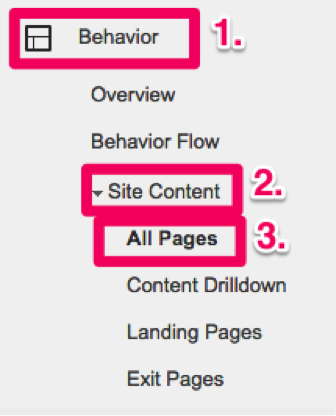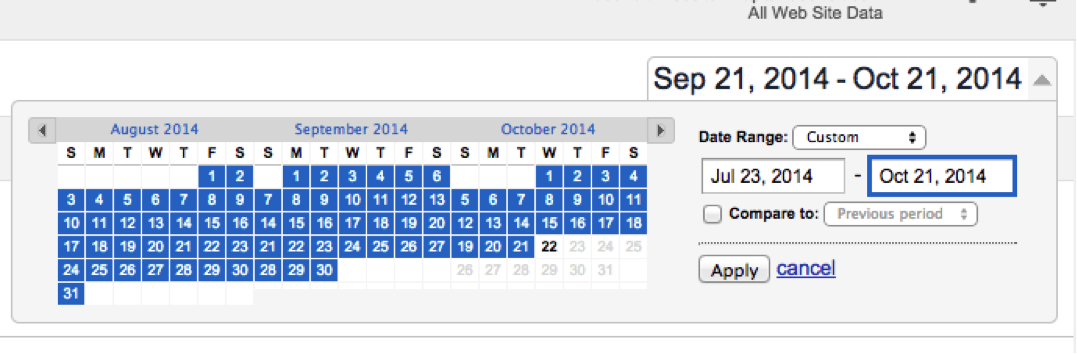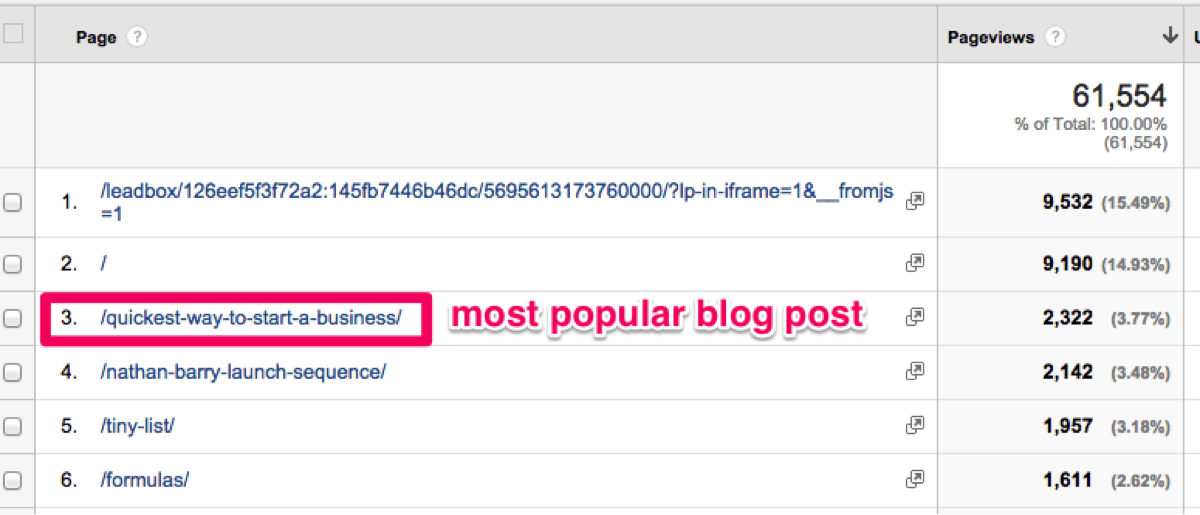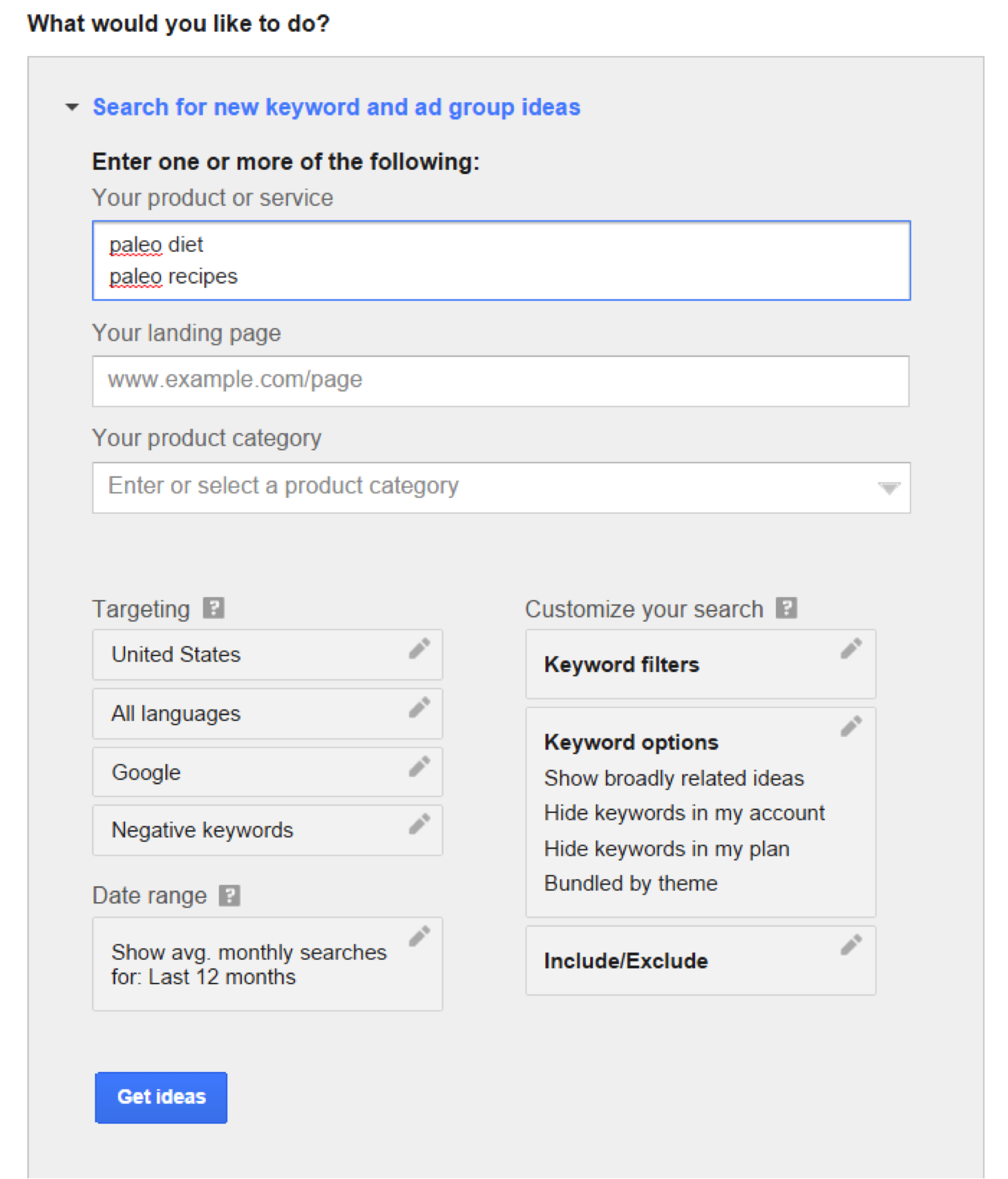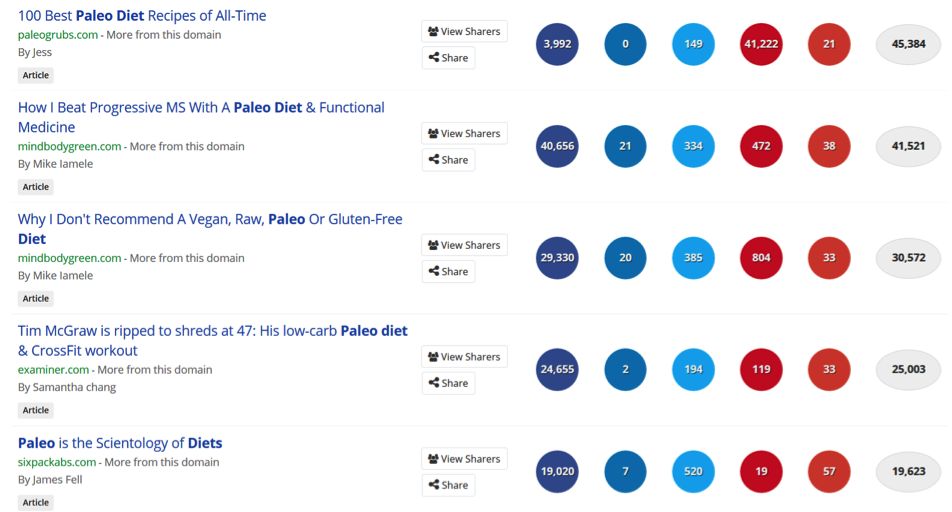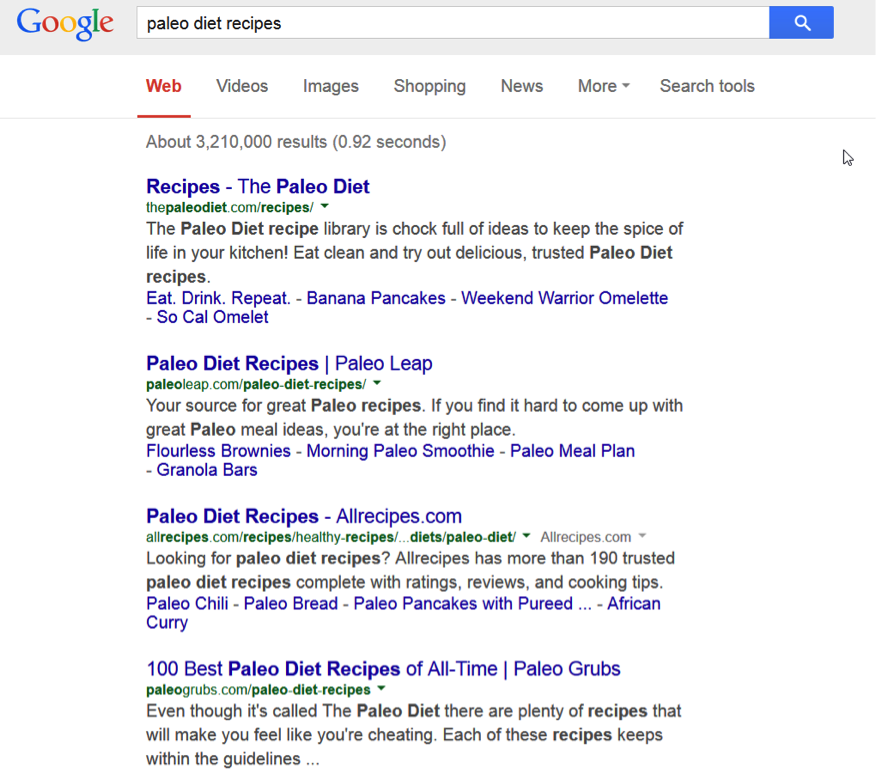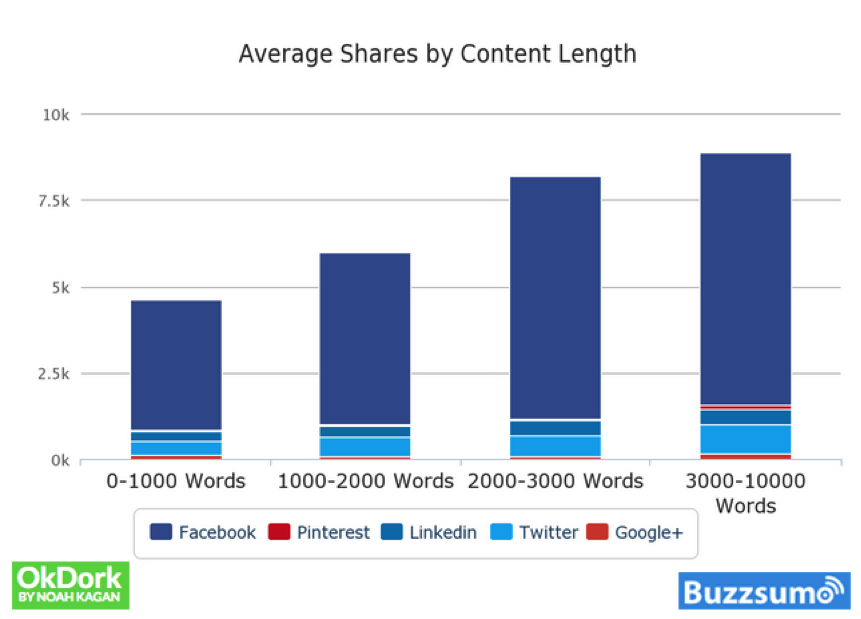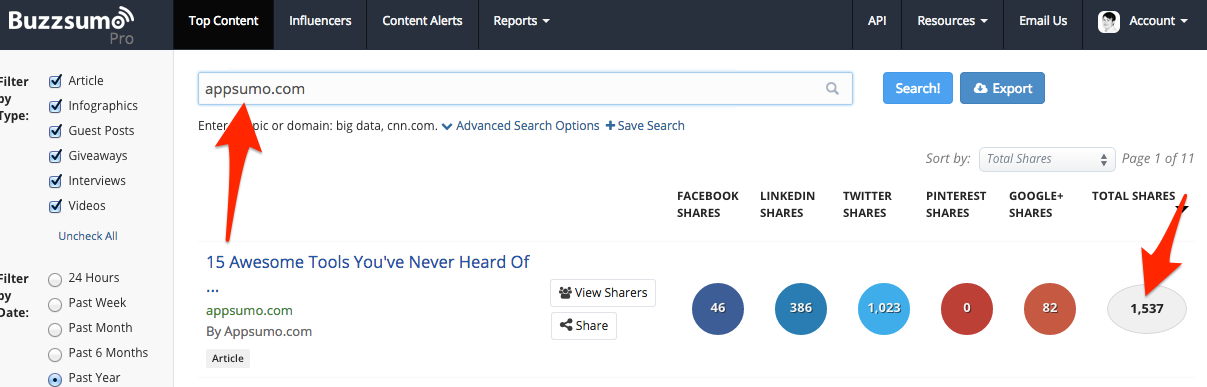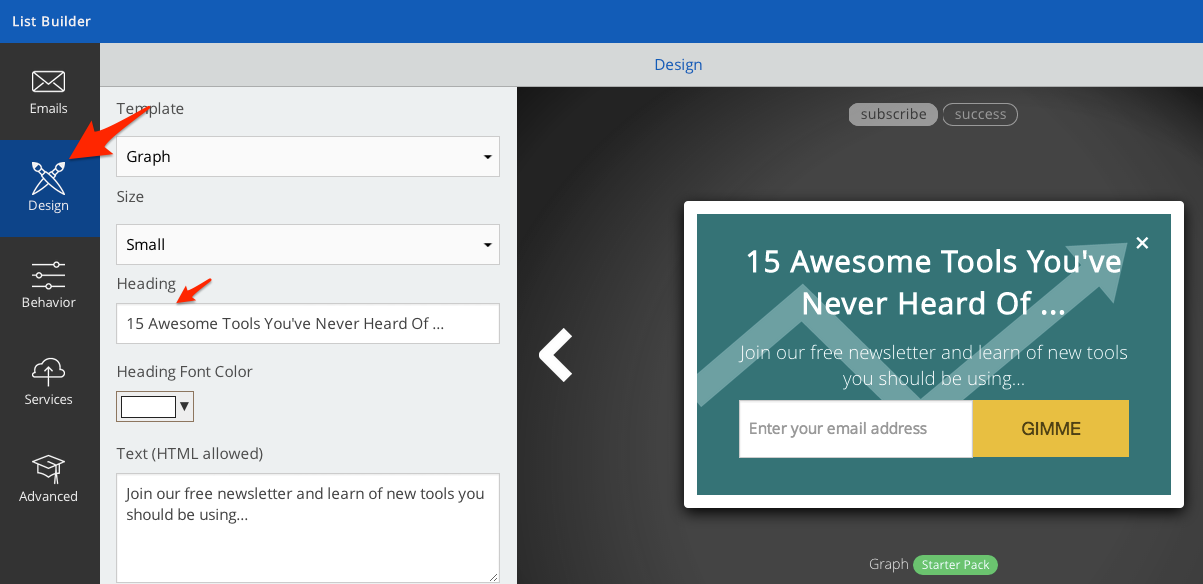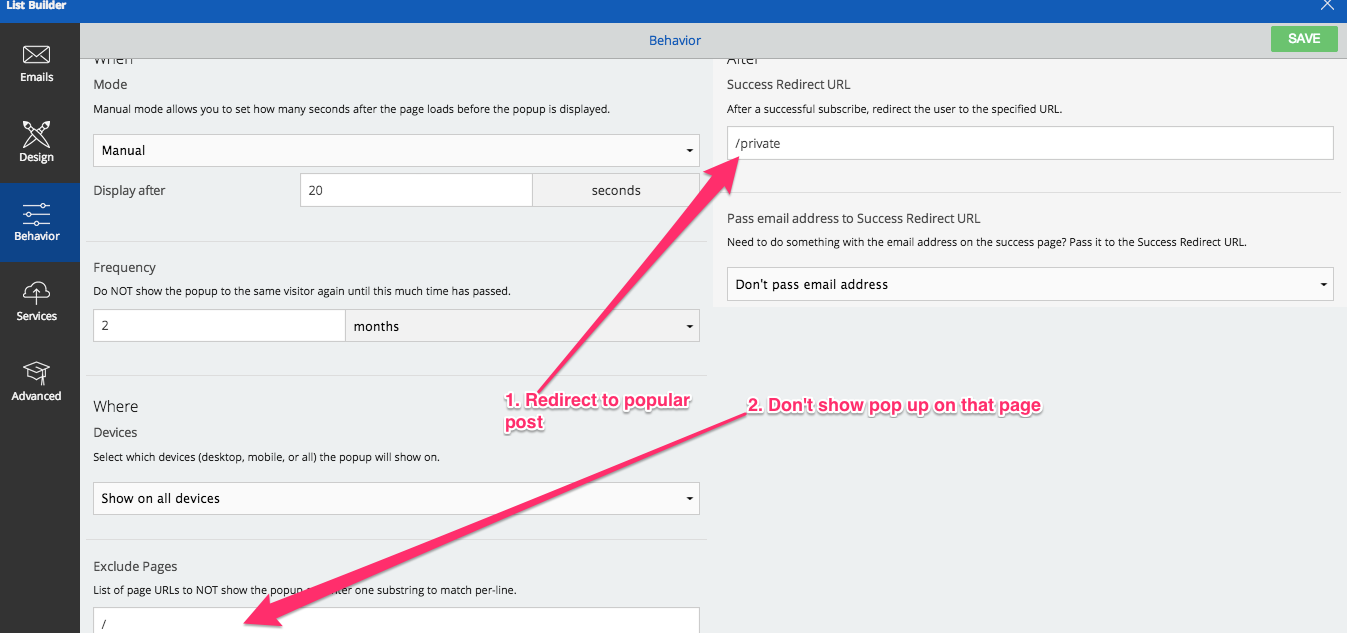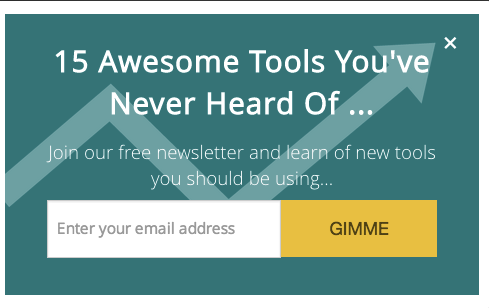Written by James Clear at JamesClear.com
Looking for previous lessons? Lesson 0 | Lesson 1 | Lesson 2 | Lesson 3
Less than two years ago, I started writing on JamesClear.com. During the first month, I didn’t even get 1,000 visitors.
Today, my site gets over 250,000 unique visitors per month. In less than 2 years, I’ve built an email list of more than 100,000 people.
Here’s how I did it…
The Problem With Guest Posts
Guest posting is a common strategy for growing an email list. The basic idea is simple: you write a good article. You publish that article on another site that gets a lot of traffic. And then, that traffic clicks on links in the article or in your author byline and comes back to your site. It’s a good plan and it works.
The problem is that it doesn’t scale at all. I can write one or two decent guest posts per week, but if I write 10 posts, then they are all junk. In order to reach more people, you have to write more posts, but if you write more posts, then the quality decreases.
For this reason, I haven’t written a guest post in years. Instead, I do this…
Every Monday and Thursday, I write a new article on JamesClear.com. Obviously, I put a lot of time and energy into these articles. I want them to be as useful as possible.
About a week later, I take these articles and syndicate them or re-publish them to outside sites. For example, here is an article that originally ran on my site and then was re-published by Lifehacker later on. I gained over 600 subscribers from the Lifehacker version and I didn’t have to put in any additional work writing a new
article.
That’s why this strategy is so useful: it gives your current content legs. You put all this hard work into writing a great article and now you get to leverage that hard work over and over.
There are a couple key points you need to know for using this strategy effectively…
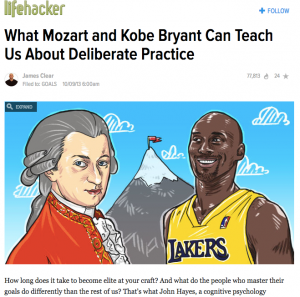
#1 Pitch a Perfect Fit
Many people will wonder, “How can I get my work published by a big outlet?”
Answer: Focus on pitching articles that are only a perfect fit for that audience. Lifehacker is an audience filled with people who want productivity and success hacks. So, when I send them an email about an article I wrote that covers Kobe Bryant and Mozart’s practice strategies, it’s a very easy sell to them. In fact, here’s the exact email I sent to their editor to pitch that article…
SUBJECT: Republish this post about the science of success?BODY:
Hi [EDITOR]!
I wrote the following post about deliberate practice and the science of success. It’s been a popular post on my site and I think that the Lifehacker audience would love it as well.
See what you think: http://jamesclear.com/deliberate-practice
If you enjoy it, I’d love to see it republished on Lifehacker.
James
The most important thing is to know what your audience wants. In this case, your audience is the person you are pitching your article to. Know the type of content they run and only send them pieces that are a perfect fit.
If you’re wondering, “How do I find the right editor to pitch?” There are two answers.
First, if it’s a really big site (Yahoo, CNN, Lifehacker etc.), then start by looking at the editor for the vertical that is most relevant to you. For me, my articles typically fit best in the health or business verticals. Many outlets will have the editor listed for a particular vertical and finding their email address is usually a few Google searches away.
Second, if that strategy doesn’t work (or if you just can’t track down the editor’s email address through some searching), you can reach out to another writer who isn’t the editor, but who already writes for the outlet.
In many cases, individual writers will have their own blogs, social media accounts, or online properties. This is true even for large outlets like the New York Times (many writers for the Times have their own blogs elsewhere online, even if they rarely keep them up). Your goal should be to reach out, get to know them, and then — if a friendship starts to blossom — you can ask them to connect you with the right outlet.
#2 Links Are Everything
The second thing to keep in mind is that links are everything with this strategy. Having a post get republished without any links is useless. It might be nice to be in the New York Times, but if they can’t send you any traffic, then your email list won’t benefit.
Once an outlet has expressed interest in a piece, I typically ask them to keep all of the original links in and I will always have a byline added to the end of the article. (Note: if possible, you want your byline to be the last line of the article, not in the author box. Author boxes often get ignored by readers.)
Here is an example of a byline I typically use:
James Clear writes at JamesClear.com about the science of habit formation and how to use behavioral science to improve your health, creativity, and productivity. To get useful ideas for improving your mental and physical performance, join his free newsletter.
#3 Use Landing Pages
The single biggest mistake people make with this strategy is not driving people back to dedicated landing pages. Notice that my byline (above) links directly to my newsletter page.
I intentionally drive people to this page because there is nothing else they can do except sign up for the email list. In a typical month, this page will convert between 79 to 81 percent and send over 2,500 email signups.
Why does this page convert so well? Is it the world’s best copy? Is it the world’s best design?
Nope. It has very little to do with the design or copy. It’s because I am sending qualified and motivated traffic to that page.
Think about it. If you just finished reading an article from me, then you are already qualified. You don’t need to spend 10 minutes clicking around my site and getting to know me. You just read an entire article from me. Of course you enjoy the content. If you didn’t, you wouldn’t have finished reading.
For that reason, you should drive people straight to a landing page where they can join rather than linking to your homepage and hoping they find the email form in your sidebar.
Simple Works, Now Repeat
It’s a simple strategy, but it works wonders.
…If you actually do it.
Now, find your best content (or write new content based on Lesson 2) and then start emailing editors.
Lesson 4 Task
1) Find 1 site that is a fit for your best post/article. Share it as a comment below.
2) Email the editor of the vertical you want to write for using the following script:
Hi [Editor]!
I wrote the following post about [topic of the post]. It’s been a popular post on my site and I think that the [THEIR SITE] audience would love it as well.
See what you think: [URL OF ARTICLE]
If you enjoy it, I’d love to see it republished on [THEIR SITE].
3) If they say yes, be sure to include links and create a simple landing page.
![]()
Check out SumoMe’s Content Analytics tool. It shows you exactly where your visitors stop reading your content. Use the tool to optimize your own posts before you pitch them as guest posts.

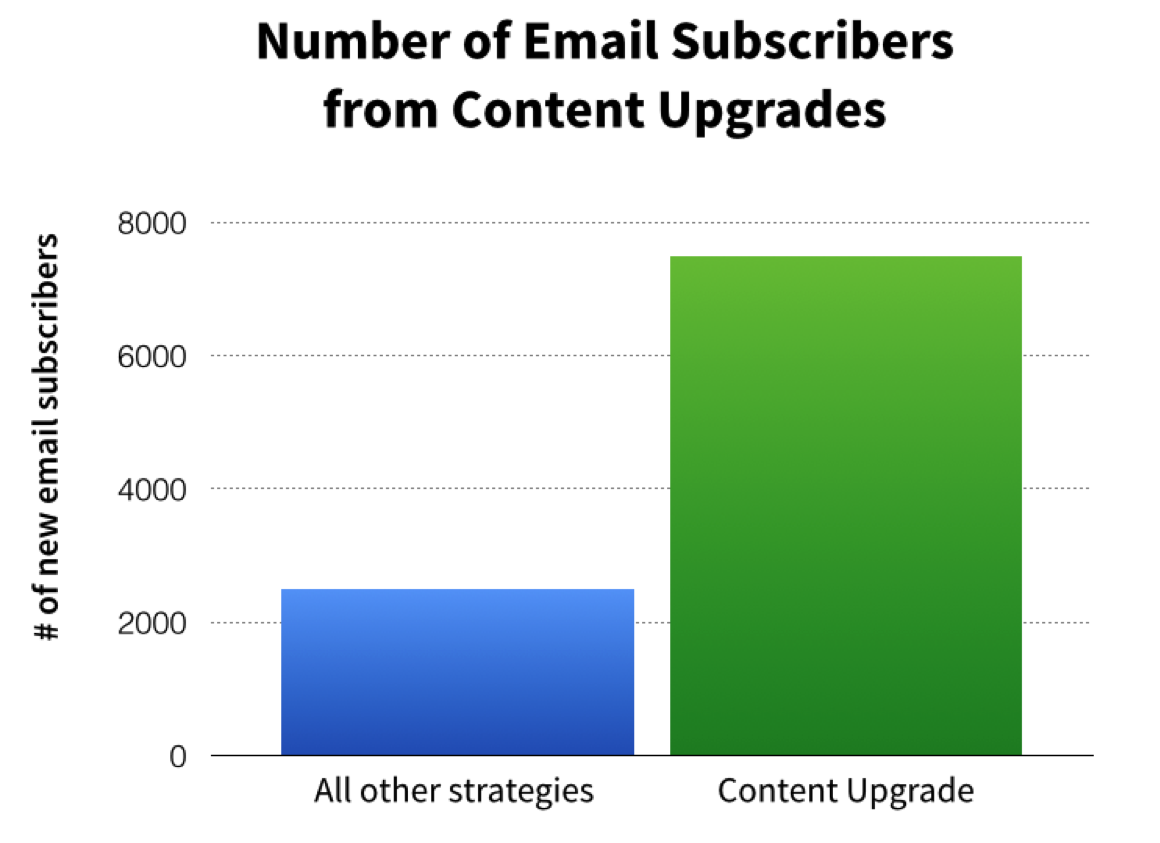 Take this post, for example.
Take this post, for example.  Part 1: Incredibly helpful blog post (
Part 1: Incredibly helpful blog post (