Written by Bryan Harris at VideoFruit
Looking for previous lessons? Lesson 0 | Lesson 1 | Lesson 2
What if every time you wrote a blog post you got hundreds of new email subscribers?
Sounds impossible, right?
Two weeks ago I published one blog post that generated 543 subscribers.
A year ago I would have KILLED to have had that many people on my entire list. Using the strategy you’re about to learn, you can get hundreds of new subscribers every time you press publish…even if you have a tiny site.
How do you do it?
Content Upgrades.
A content upgrade is an opt-in bribe created for readers of a specific blog post.
Using content upgrades has grown my list from 205 subscribers to over 10,000 in the past 10 months. I’ve tried 18 different list-building strategies, and content upgrades outperformed all of the others combined.
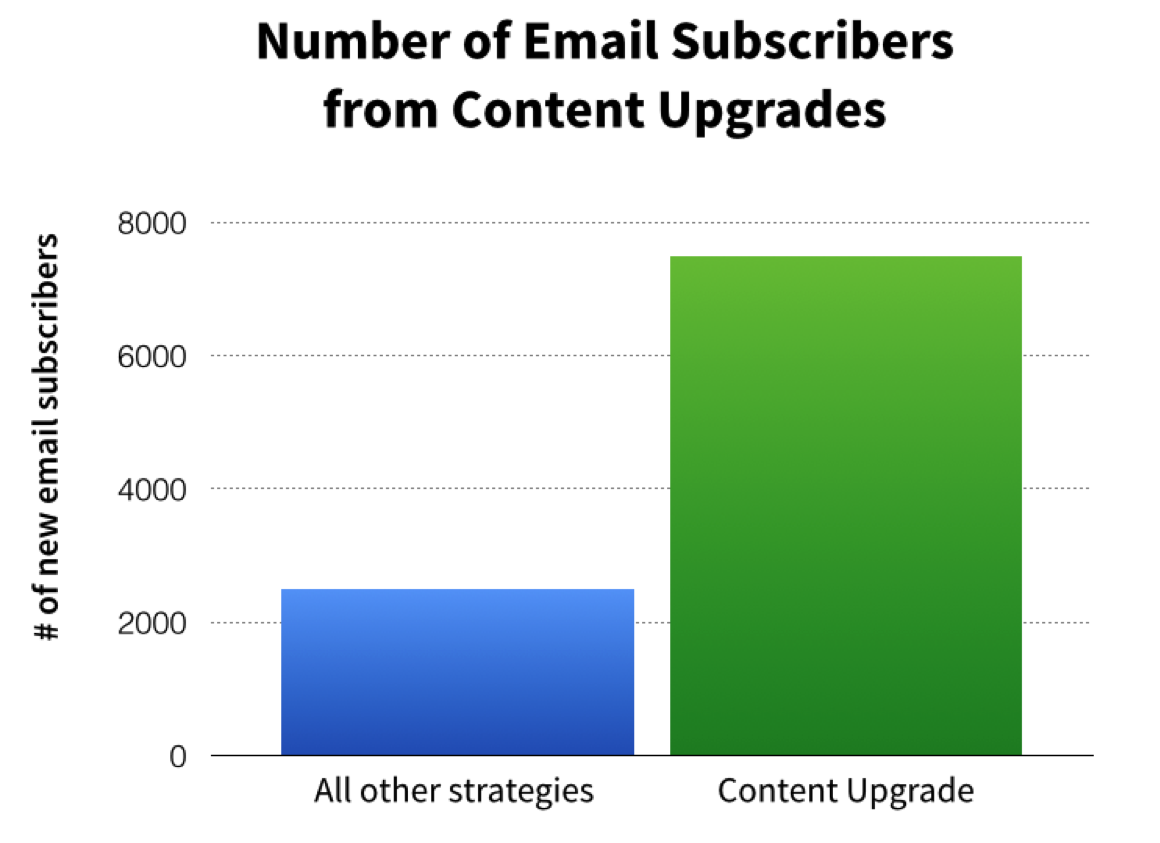 Take this post, for example.
Take this post, for example.
In that post you’ll learn how to take someone else’s teaching, offer it as a service and generate $1,000 per month in recurring consulting revenue. However, what makes this post unique is that at the bottom of the article is an opt-in bribe created specifically for the readers of that article.
Take a look…
 Part 1: Incredibly helpful blog post (see Email1K lesson #2)
Part 1: Incredibly helpful blog post (see Email1K lesson #2)
Part 2: Bonus content given in exchange for an email address
I’ve consistently seen content upgrades work 6x better than traditional universal opt-in bribes (like generic eBooks).
Step 1: Identify your most popular blog posts
The quickest way to get started using content upgrades is to identify your most popular blog post of the past 90 days and install a content upgrade in that post.
To find your most popular article follow these 4 steps:
Step 1: Login to your Google Analytics Account
Step 2: Click on “Behavior”. “Site Content” and then “All Pages” (sidebar)
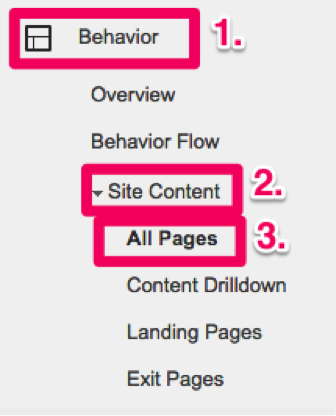
Step 3: Set you date range to the last 90 days (upper right hand corner)
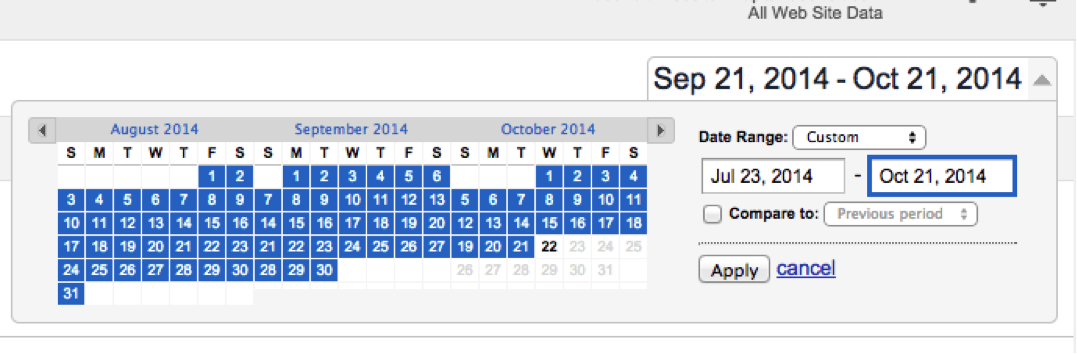
Step 4: Identify the blog posts that received the most traffic
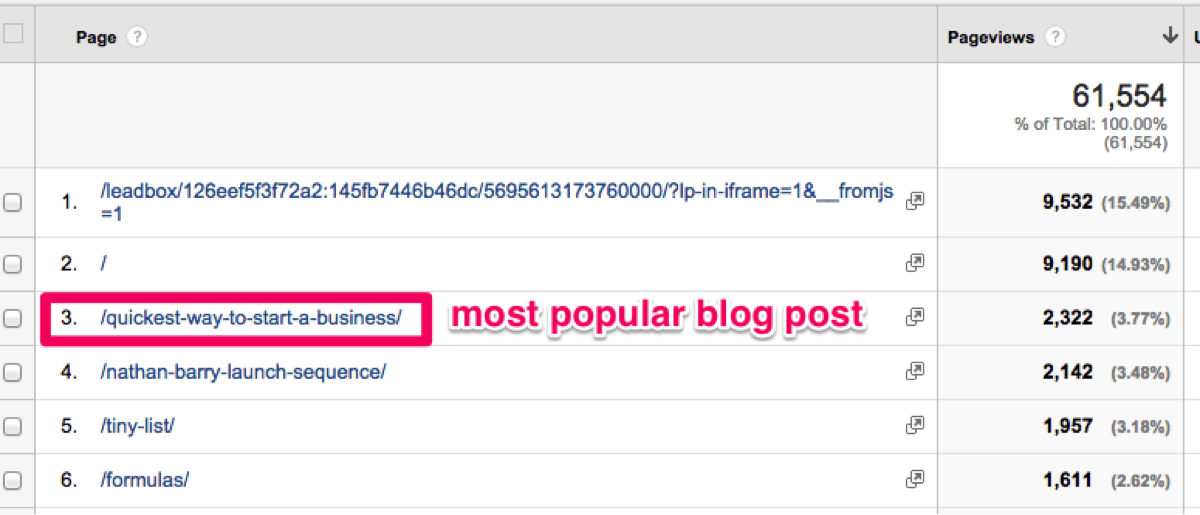
Step 2: Create your Content Upgrade
Now you need to create the content upgrade to use in your post. I’ve used 11 different types of content upgrades and have found 3 that work the best.
1. Training Video: Some of the highest converting content upgrades I’ve created are training videos that show my readers how to do what I just taught them in the blog post. You can easily create these videos using the free screen recording software Jing.
2. Checklist: Turn your blog post into an easy to follow checklist. 3,000 word in-depth blog posts are great but it’s really easy to get lost in them. By turning the post into a short checklist the information becomes much more actionable. Use this Google Doc template to create your checklist.
3. Resource Lists: In the post referenced above I compiled a list of links that helped the reader take action on the strategies that I outlined in the post. You can compile all of the links into a Google Doc. Here is the list I compiled and offered as a content upgrade (use it as a template to create your own).
Step 3: Setup your Content Upgrade
Setting up content upgrades can be a pain in the butt.
Leadpages: I made a tutorial video showing you exactly how to do it using LeadPages.(Use this special Email1K link to pay $1 to get a Leadpages template and free 30 day trial – then it’s $67/month)
Leads by SumoMe: If you already have SumoMe installed you can quickly add Leads in the Sumo Store. Leads gives you the first 100 content upgrades free. After that it’s just $100/yr. ![]()

Lesson 3 Task
Today, we are going to help you get 30%+ more email subscribers every day.
1. Identify your most popular post through Google Analytics
2. Create a relevant content upgrade: video, checklist or resource list. (Use my checklist example)
3. Set up Leadpages or install Leads by SumoMe for free.
4. Embed your Content Upgrade in the top 1/3 and at the bottom of your post
Now Sit back and enjoy the new email signups. If you are highly motivated, set up your next four most popular posts.
Leave a comment with a link to your page featuring your Content Upgrade.
Woo! I like this one. Nice one Bryan 🙂
What do you do if someone who is already on your list wants the freebie?
This is the second time I’ve had an email list growth expert suggest the content upgrade strategy to me… so I didn’t hesitate to put this into action.
My most popular post is one of a series of 5 posts where I give an introduction to the 5 main principles of any programming language. It’s supposed to help people understand that there are strong ties between ALL modern programming languages, so if you learn one, you’ll be well on your way to learning ALL the languages.
Here’s the “beefed up” article with the content upgrade strategy (I used a video): http://howtoprogramwithjava.com/start-here
I use the SumoMe popup. Can you incorporate a content upgrade into that directly?
While I still can’t get the Google analytics to work for my site, I have been doing these content upgrades for a couple months and they’re converting better than anything else. I have two of them so far, but have two or three others in the works.
That’s awesome Josh.
Mind sharing a link? (would love to checkout your work)
I’ve implemented a content upgrade on a few posts in the past. They convert sometime…
http://searchwilderness.com/like-the-pretty-girl/
http://searchwilderness.com/rollover-tweets/
http://searchwilderness.com/linkedin-publishing-seo/
FYI, I’m using OptinLinks instead of SumoMe Leads or LeadPages…
Am I doing this right? 😉
Great guide Bryan, thank you! More to follow…!
http://straightshothealth.com/why-is-work-life-balance-harmful-to-health/?hvid=4tLuVC
Great post Bryan!
(Secondary benefit is I’m trying a Leadbox for the first time).
I’m already using this strategy, thanks to Videofruit. As usual, great post, Bryan. Thank you very much for useful tips.
My most popular post: http://azinkevich.com/agile-results/
And link to Content Upgrade page: http://azinkevich.com/wp-content/uploads/2014/09/Пошаговая-инструкция-по-созданию-системы-планирования-в-Evernote.pdf
Done and done. 🙂 I actually started using LeadPages earlier this month so this was a perfect tutorial on something I’ve already learned. Great stuff!
http://www.dreamsyncapp.com/2014/09/21/5-tips-to-shoot-and-sync-audio-and-video-in-post/
I’ve been following Bryan’s work for a while and have been implementing his strategies on my new site.
He’s the boss when it comes to actionable content.
Content upgrades DONE!
Hey Bryan–
Thanks for the awesome post! I signed up for LeadBoxes and I am implementing it. My question is, how does this work with double-optin lists? Do they not have to confirm before they get the bonus? Do I have to convert my list to single optin? I’m using aweber.
-Thanks, Nick
Hey Nick,
With Leadpages’ Leadboxes if you upload your free opt-in content as a Lead Magnet in Leadpages, it will automatically deliver the download to the email address the visitor entered. They will still receive an email from Aweber to confirm their subscription, but they don’t have to confirm prior to receiving the download. I have the same thing set up on my page but am using Mailchimp. I tell them to confirm their subscription on my Thank You page and let them know they will get an email with the free download.
I am also using Sumome tools and with those they get the download in the Final Welcome Email.
The process seems a bit redundant but I have some ideas of how this will work for future content upgrades (lead magnets) and plan to test conversions from both. I may end up disabling Sumome and using only Leadpages/Leadboxes but will see.
If you want to check out what I have set up currently you can check it out here. Sumome optins on homepage.
http://www.total-workout-routines.com/
and Leadbox on this post:
http://www.total-workout-routines.com/5-common-mistakes-sabotage-weight-loss-efforts/
Hope that answers your question. =)
Ummm… I’m not sure I did it exactly the way you said to do it, but my main takeaway was to quit waiting around to make an eBook – which I loved.
So I wrote this post – http://www.charlottedad.com/do-you-have-20-minutes/ and asked people to sign up if they wanted ideas for doing the 20-minute dad challenge.
So far, it’s the best performing thing I’ve created! Thanks for the tip and encouragement.
I recently implemented this strategy on my most popular post at Engaged Marriage. It’s a list post of 74 romantic ideas, so I just created a nice PDF version and ask readers to “take a copy with you” – it’s been converting great!
http://www.engagedmarriage.com/romance/74-simple-things-you-can-do-to-brighten-your-spouses-day
Dustin
Thank you very much for all these stuffs. I’ll it 😀
What do you suggest doing if my only content is show notes pages from my podcast episodes. Should I start a weekly blog to go along with the podcasts?
Cool. I’ve added a content upgrade to an older post where I previously had a downloadable tool on time management: http://www.stepandstone.co.uk/worried-youre-wasting-your-time/
I used this as a chance to prepare for another content upgrade on Tuesday on how to price your product without emotion. Stay tuned!
I wasn’t sure about this.. I don’t have many posts on my blog yet. I did install Leads from Sumo Apps. I’ll have to brainstorm some more posts and create a content upgrade. Plus I haven’t seen an increase in my list since installing ListBuilder.
I can’t be the only one having trouble with this task..
The thing with ListBuilder isn’t automatic. You have to play around the with C2A and experiment.
My highest performing posts seemed too niche to a particular group of writers, so I wrote a new post and added content upgrades for a a guide I did a few weeks ago. The guide ties more directly into this post topic, so hopefully it’ll get a few more downloads.
http://joshspilker.com/for-me-this-is-the-hardest-part-of-writing-these-4-steps-help/#more-1557
This is the one spot with which I have been having the most trouble. I don’t know what I can create that is of value for my top post. Actually, not able to come up with something I think my readers would like as a general opt-in gift.
I’ve been percolating the idea off and on for months now.
Thanks
Awesome tips! I will definitely try Leads by SumoMe when I have more content and visitors on my blog with some eBooks.
Check iiiiit!
http://www.overgovideo.com/blog/understanding-your-audience-for-better-content-creation-and-marketing
Here’s one of the pages I added the Lead button to:
http://www.findingmyfitness.com/2013/09/fairly-exhaustive-slow-carb-food-list/
Pretty interested to see how this goes! The popup is converting at over 2% right now, so that’s pretty cool.
Here’s my page with the content upgrade:
http://www.pornenlightenment.com/home/the-dark-side-of-porn
I enjoyed this lesson tremendously! Unfortunately, I jumped the gun to create my own .pdf before I downloaded SumoLeads and realized I could have save the 2 hours I spent doing so just with the easy checklist creator! Argh! That was truly easy once I discovered that! Thank you for such a valuable tool!
Here’s my post where I added my checklist: http://churchleaderscampfire.com/armor-of-god-prayer/
Thanks again!
Neil
http://churchleaderscampfire.com/armor-of-god-prayer/
Hi Bryan, kudos for mentioning Leads by SumoMe! Most bloggers only mention Leadpages for its affiliate payout, you’re the only one I came across who mentioned this alternative.
You can see the content upgrade at my food blog, Kip Kitchen: http://kipkitchen.com/italian-tiramisu-recipe
Is Leads still active? I don’t see it in the sumome store. I’m using the wordpress plugin.
It’s not right now. We put it back in the garage for more work 🙂
Thanks for another helpful lesson!
http://trailweb.net/portland-trails-leif-erikson/
Added a content upgrade here: http://mitchcalvert.com/3-weight-loss-tricks-you-need-to-start-with/
Lots of shares on this post, but the good majority of the traffic was in the first week after posting. Missed the boat a bit. Hopefully it’ll generate a few leads each day.
Cheers
Ok so this is ridiculous. I already had a resource & button set up that fits in perfectly with this blog post! So this tip took me a couple of minutes, tops, to implement
Here’s the blog post I set it up on: http://www.bemyguest.co.nz/announcing-the-top-wedding-venue-in-the-south-island/
Because it was such an easy fix, I’ve picked out another 4 popular posts, and will create resources/leadpage buttons for them (one of the top posts has a free resource which I’m directly linking – so there’s not much work involved in getting that one collecting emails for me!)
Loving this practical, common sense course, thank you 🙂
Where can I find Leads in the SumoStore? I searched everywhere, tried googling it, and can’t find it anywhere. Is there something that I need to activate?
For info, I already have the other SumoMe plugins (list builder, scroll box, etc.), but can’t find Leads. Help!
Thanks guys!