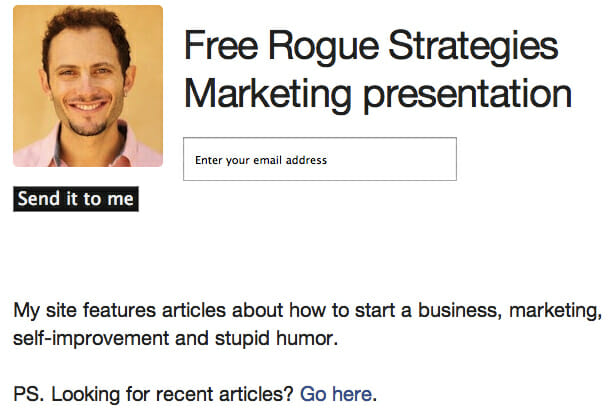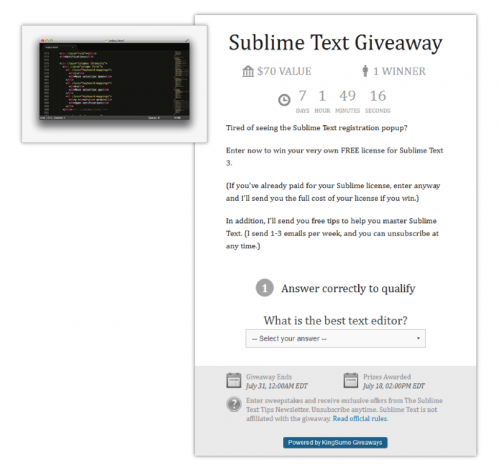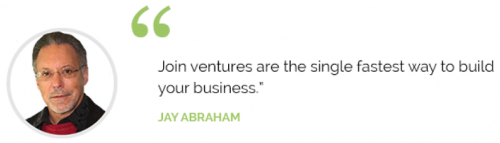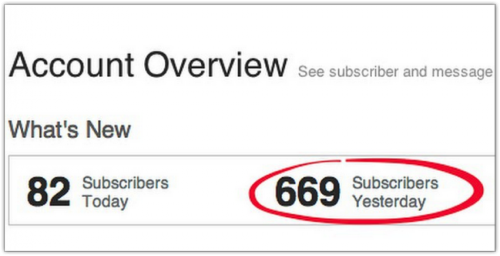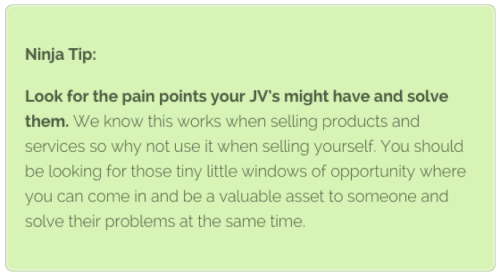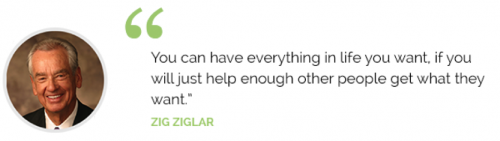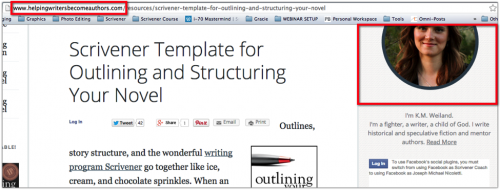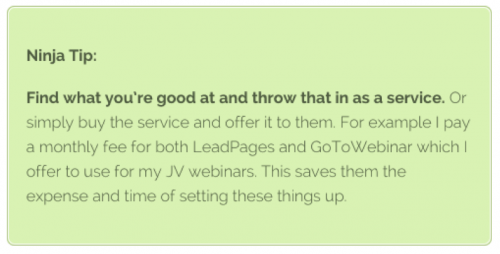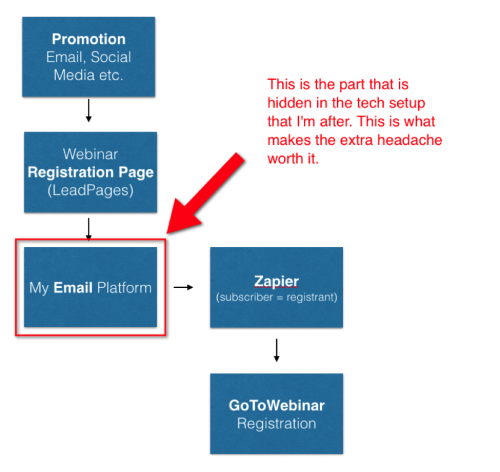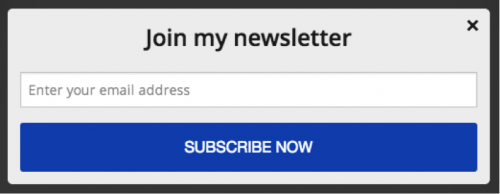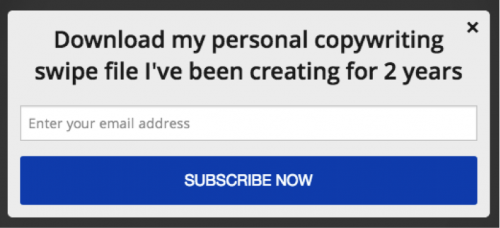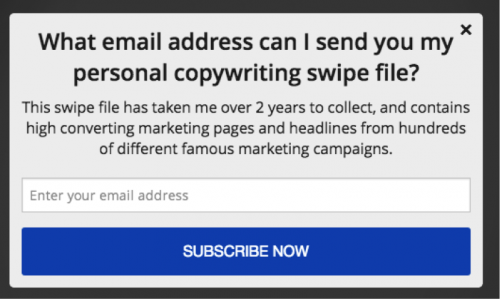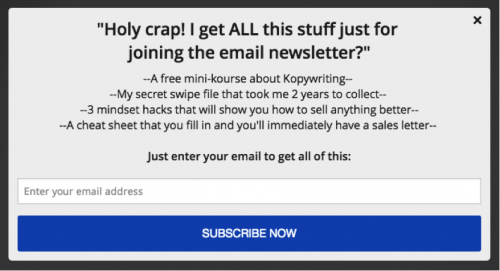Lesson 13: Using Webinars to Sell to Your List
Written by Brennan Dunn at DoubleYourFreelancing.com
Since May, I’ve sold $176,612 of my course, Double Your Freelancing Rate.
And $86,461 of that came from pitching it to strangers over webinars.
Had you asked me earlier this year if I would ever sell anything over a webinar, I would have said you were crazy. After all, webinars are for scammy Internet marketers. No one actually buys anything, especially legitimate products, from webinars… right?
Rethinking The Webinar
Imagine an information dense blog post that you couldn’t skim through, and at the end of the post the author was waiting — live! — for any questions you had for him or her.
That’s what a training webinar is, and when done right can yield thousands of new opt-ins and dollars for you.
The best webinars should be valuable in their own right. Even if an attendee doesn’t buy from you, they should still walk away with a ton of value from watching. Your goal is to impress someone with your authority and expertise, and then allow them to take that next step and buy your product.
Step #1: Promoting Your Webinar
When announcing the webinar, you need to do a bit more than just driving clicks to a registration page.
Take a second to read this email.
The structure is one that I’ve used with just about every webinar promotion email I’ve written. I won’t dwell too much on the copy itself, but I do want you to notice a few things about how I’ve laid out the email.
- I start by clearly stating I’m promoting something (a free webinar) and that at the end of the email I’ll be giving out the details. When faced with an unknown wall of text, people are liable to skim. I’ve found that when I make it clear that this email is about a free webinar that I’m inviting the reader to, the engagement on those emails lift substantially.
- I qualify the reader by letting them know I understand who they are and what they’re struggling with. If they’re nodding their head in agreement by the time I get to the event details, then this person is probably going to show up to the webinar.
- I show the reader what life would be like if these pains go away.
- I then invite my reader to attend a training webinar that will cover how to remove these pains AND I tell them that I want to make it personal to them and their business by offering live Q&A, which is something most mediums (blog posts, podcast episodes, ebooks, …) by definition can’t support.
The registration page they’re driven to is a relatively simple template that includes a headline, byline, registration form, and a quick overview of what we’ll be covering. I’ve promoted this template both to my list (without the branding and co-host) and to joint venture audiences. (Checkout Joseph Michael’s lesson for more information on getting setup with joint ventures.)
The average conversion rate I get on this template is about 85%.

Step #2: Getting People To Show Up
Typing your email into a box and clicking a button is much easier than carving an hour out of your schedule to listen to some dude or dudette talk for an hour.
Most live webinars have a pretty low show-up rate — the average is somewhere between 10-20%. And while the majority of your sales will likely happen after the event (as we’ll cover in a second), people who attend your event live are significantly more likely to actually buy.
What you don’t want to do is to process someone’s registration and then notify them an hour or so before hand. Yeah, you’re excited about the event and you’ve been counting down the days until you go live — but no one else is.
I’ve experimented with a lot of ways to encourage people to show up, and here is the one that worked best:
In your “thanks for registering” email, include a survey
Once somebody opts in to your webinar, you want to send them an email that lists the date/time of your webinar (if you’re audience is mainly US based, show the times in Pacific/Eastern/GMT).
One addition that works great is to link to a survey that not only helps you identify who will be in attendance and what they’re looking for, but — more importantly — allows them to have some “buy in” in the success of the webinar. I’ve found that people who take my pre-event surveys are more than 3x likely to attend live.

Ask people to share your webinar immediately
People are wired to want to tell others about awesome stuff they come across. Get people excited about your event, and then ask them to share it with their friends.
I’m attending a #freelance pricing workshop on Tuesday, September 9: http://doubleyourfreelancing.com/w/design-hackers/ @kadavy @brennandunn
You’re going to want to include a click-to-tweet link both in your confirmation email AND on your confirmation page.
Build excitement the Sunday before your event
Most of my webinars are on Tuesday or Wednesday, and the Sunday before I always send out an email that recaps some of the best survey feedback I got. Why Sunday? I’ve found that weekends aren’t the best for emails that include a strong call to action (e.g. a “buy now” link). But they work great for conditioning and getting people excited.
You’ll also be able to include another link to the survey (for those who didn’t fill it out when opting in) and the tweet you want people to share.

Send out two emails the day of your event: one in the morning and one 30 mins beforehand
Most of my webinars are at 2pm Eastern time, so I’ll send out a reminder at 7am (“Reminder: Your workshop is later today”) and at 1:30pm (“The workshop is about to begin”).
These emails are relatively short. The morning email lists the time again, and is also when I first include the link to the webinar room. The email I send right before the event pretty much just includes a link to the event.
Step #3: How To Host Your Event And Handle Registrations
The way I setup my webinars is pretty simple, though it will require some technical chops to set it all up (alternatively, you could use a tool like GotoWebinar, but I’m not too fond of their registration system and that attendees are required to download their software.)
Ultimately, you need 3 pages for your event: the registration page (opt-in), the confirmation page, and the page you drive attendees to in order to watch your event.
The Registration Page
Your registration page is a basic page that has a strong headline, a brief explanation of who you’re targeting and what attendees will get from the event, the date and time, a signup form, and a bit about what you’ll cover and who’s hosting. The only goal of this page is to get people to register. Minimize any distractions (like navigation elements) or reasons that people could bail. My registration page converts at around 85%, regardless of traffic source.
The Confirmation Page
The confirmation page, which is the redirect URL for the opt-in form you embed on the registration form, is a simple page that has two goals:
- Get people to share the event on Twitter and Facebook (Noah did this brilliantly with the email1k confirmation page)
- Get people to add the event to their calendar.
Include a one-click add to calendar and one-click tweet / share on Facebook buttons.
The Event Page
This is a basic page that has two iframe embeds on it — Google Hangouts on Air and Chatroll (more on both in a second). That’s it.
Just about any web developer should be able to get all this setup in a few hours, but I am working on abstracting into a free plugin a lot of the custom work I’ve done to make getting this setup turnkey in my WordPress installation. If you’re interested in this, click here and I’ll send it to you when it’s ready.
Why Hangouts On Air?
You’re probably familiar with Google Hangouts, but did you know Google provides a way for you to quickly and easily stream to an unlimited number of people — and for free?
Here’s what I like about Hangouts On Air:
- Can be embedded easily onto any web page.
- Automatically records all of your events. In fact, anyone who views your event page
- AFTER a hangout has started will see the replay. No need to create a separate replay page!
- Shows a cool little countdown timer before the event starts.
- Free 🙂
The only downside I’ve found is that there’s often a 20ish second delay, which makes live Q&A sometimes painful. This is why I ask people to voice their questions during my presentation instead of when I move into doing Q&A.
Why Chatroll?
Chatroll is an embeddable chatroom. It’s free for up to 10 connected attendees, and is $19 a month for up to 100 attendees (probably more than enough for most people). I place this directly under the video feed from Hangouts.
Here’s what I like about Chatroll:
- I’ve tried other services, and most of them crap out after a few dozen attendees. I’ve had close to 1000 people watch and chat live and everything… worked.
- Overflow attendees (e.g. your 101st attendee if you have the $19/mo plan) can still see the chat and can join in if someone drops out. This is a great way to get people who have a coveted chat slot to stay.
- Archives chat history automatically and shows you stats about how many attended, etc.
I wish there was a way for the host of the event to see

Step #4: Structuring The Webinar
Here’s how I structure my webinars:
Get the room excited
The first thing I do is I ask people where they’re from and what they do. I usually start doing this well in advance of the start time of the event — usually around 10-15 minutes early. Most of my webinars are on pricing, so I’ll usually ask attendees what sort of work they do, the URL of their portfolio, and what they typically charge. People love sharing about themselves and their business.
Establish credibility and motivation
You need to let people know why they’re here and why you’re the best person to present to them. Remember that they’re taking time out of their schedule to sit and watch you live — don’t take that for granted.
I start each presentation with a bullet list of what I’ll be covering. I want to remind people of what they’re getting into. The last thing an attendee wants is to think that they’re in some sort of open-ended presentation. Tell people what you’ll be covering, and tell them immediately. (I typically let people know the training part of the webinar takes about 30 minutes, and then I’ll be around for up to 30 minutes for Q&A.)

Afterward the intro, you’re going to want to introduce yourself, but do it in a way that relates to your product. I talk about my struggles with pricing, and how when I first started out I undercharged and worked with some pretty crappy clients. This ultimately relates to both my presentation and the product I’m promoting, but also establishes my experience and expertise.
Teach something
You need to give something away for free. People need to walk away from your webinar having learned something of value. I’ve seen first hand webinars and seminars that are 100% focused on the product — and the host is left scratching their head afterward, wondering why nobody bought.
I dive into the first section of my course. It’s all about the mindset changes that need to happen before you can sell to clients at a higher rate. For me, this makes a lot of sense because I can later present the product as the implementation of what I’m covering. I’m outlining the why, and selling the how.
The training section of my presentation is about 30 minutes. Rather than describe in detail what I present, here’s a link to a recording of one of my webinars. But my goal is to legitimately provide value. I want people to recognize that I’m capable of providing them value, and at the end of my presentation I show them how through paying me they can receive exponentially more value from me.
Backroads or the expressway?
I made the mistake early on of shuffling in the offer (that is, the product) immediately after the training portion wrapped up.
It wasn’t until I completed my story that I was able to multiply how valuable each webinar was for my business.
You’ll remember that I start each webinar with my story, and how I struggled to price myself when I first started out.
The training was what I learned after years of trial and error, a portion of which I’m giving away for free.
Now I need to close the loop. I need to tie together where I was (back when I sucked at pricing) with where I am now (charging $20k+ a week). I do this by telling the viewer that they can take the guidelines I just gave them and, through trial and error, possibly get to the point I’m at now in my consulting business. I remind them of the years it took me in growing my agency to “figure it all out”. Or they can take the shortcut — the expressway— and sign up for my course which gives them a
concrete framework that can help them get from where they are now to where they want to be.
Do they take the backroads, or the expressway?
Do they slog through learning the details and intricacies of what I’ve taught, losing thousands of dollars in opportunity cost? Or do they buy my course?
This helps me not need to really hard-sell my course. When I offer my course, I let the viewer decide how valuable getting to that end goal is for them and their business. Is it worth spending a few hundred dollars to get to that end goal (charging 2x what they’re charging now) sooner?
I’ve had upwards of 40% of people who attend buy during or immediately after the webinar wraps up and I credit those results to tying everything in a convincing story arc— my story and my history, the information I’m presenting that came as a result of having taken this voyage, and an offer of helping the viewer get to the Promised Land faster.
After presenting the offer, I open the floor to Q&A for 20 or so minutes. And during the Q&A, I leave the following slide up (a repeat of the offer and the discount code):

Step #5: 60% of your sales should come AFTER the event
Most of my sales come after the webinar, and often times from people who weren’t able to attend live.
I used to do 24 hour promotion windows for my events. This means I’d conclude each live webinar with a discount code for my product, and make that code available for the next day. This worked reasonably well, but I found that 24 hours wasn’t a large enough window for 1) people who had no idea that they were going to be pitched a ~$200 product to easily budget for it and 2) not everyone was able to watch the event, and thus be “sold” on the product, so quickly.
I changed the window to 4 days — most of my events would take place on Tuesday, and the sale would wrap up Friday at midnight. This bumped up total average sales by close to 50%.
Send a recap of the event and a replay
Unless you’re presenting an offer that’s highly specific to people who attend live, you should offer a replay. But what you shouldn’t do is offer an unlimited viewing period. I only offer the replay of my events for the duration of the promo, and I let people know that “there’s time sensitive information inside the workshop that require me to take it down on Friday at midnight” (that time sensitive info is the coupon code)
About an hour after the event wraps up, I send out the replay email. It’s a pretty simple email that links to the replay video and any resources I mentioned during the event (I often will freely give away parts of my course during the event, and mention to attendees that I’ll be sending links to this material later on.)
I also make it a point to thank the attendees for coming out, and highlight some feedback (like a screenshot of a tweet or two) that encourages people who didn’t attend to watch the replay.
Note: If you’re using Hangouts on Air embedded on a page, your live page will automatically serve the replay once you finish your event. High five, Google!
“Is this right for me?”
The higher the price point of your product, the more resistance and doubts there will be. You need to overcome these objections, and you need to do them before the sales window closes.
Mid-way through my post-event sales window, I’ll send an email that dives deeper into my product. My goal here is to try to really tie together the content I shared in my event and the product I’m offering. People need to know that your product is simply a paid extension of the free information you’ve already given them — and this email is where you do just that.
My course is broken out into four sections, and I walk through each section and highlight the big takeaways. I make it a point to let the reader know when something from my course overlaps a topic we covered during the event… and that the course dives much further into the subject than was allowed in the webinar.
The goal with this email is to sell the reader right here and now. I don’t link to the product page, I link directly to the purchase form. The more roadblocks you put in front of somebody, the less likely they are to buy — and a longform sales page is a roadblock.
Think of this email as a sales letter that’s a rewrite of your product’s sales page, but tailored to someone who attended or watched your webinar.
The all-important last call email
The final email is where most of your sales will come from. By this time, a fair amount of people should be convinced of your product… but they haven’t bought yet. They’re still thinking about it.
This last email is simple, and it basically writes itself:
“This is just a reminder that the 20% off promotion for Double Your Freelancing Rate ends in a few hours. Click here to sign up now (ends at midnight)”
Super simple email. Remember: people at this point are either sold on your product or they’re not. You want those who have already been sold to actually buy.
- Create a 20-30 minute Powerpoint / Keynote presentation. Remember: You want it to be valuable in its own right (no one should feel like they wasted time attending your event), but it should also be positioned to sell whatever you’re trying to sell. Try to budget one slide per minute or so.
- Design a simple registration page that adds people to a “Webinar #1” list in your email provider. You’ll use this email list for sending pre-event emails, along with the post-event emails that will drive most of your sales. Lead Pages makes it super simple to do this, or I can send you my free WordPress webinar plugin in a few weeks (once it’s ready).
- Write a promo email, link to your registration page, and send it to your list. Remind the reader of the problems they have, and introduce your event as a way to start solving those problems.